WixStores – A DIY eCommerce Website Builder
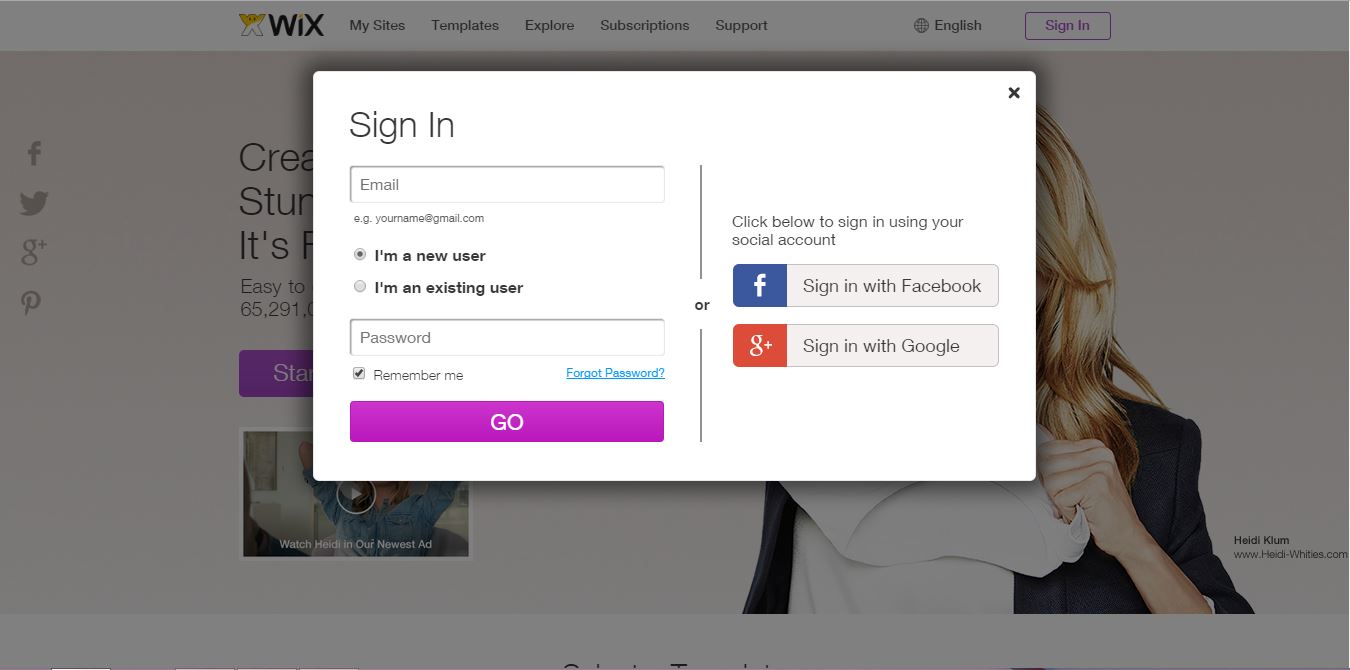
To fulfill the ever increasing demand of the latest online shopping trend, eCommerce websites are popping up like mushrooms and WixStores is here to help entrepreneurs build their very own online shopping stores without having any knowledge on coding or online store building so far. Website building used to be a hectic and time consuming task as well, but those days are long gone. WixStores happens to be an extension of the company Wix.com, which is also a DIY website maker but focused on broader genres of websites, not only eCommerce stores.
Website building isn’t as easy as it sounds. When a website is started from scratch, often times there will be many technical difficulties along the way, let alone manybugs in the code. A website doesn’t only consist of code, but visual contents as well, not knowing the dimensions will only result in weirdly drawn illustrations. And when a website is solely built for eCommerce purposes, strengthening security becomes an issue. Incorporating SSL certificates as well as writing codes to put up barriers again potential credit card theft – that’s all one has to deal with while building up an eCommerce site.
Yes, that sounds too tiresome to begin with. Thankfully, there is no longer a need to linger around tutorials to learn everything from scratch and take forever to build an eCommerce website. Rather, they could just head over to WixStores, sign up for a premium account and start making their eCommerce websites right away.
WixStores is an extension of Wix.com and to start using it just log onto Wix.com, and sign up. The website offers signing up with social networks like Facebook or Google+, or just sign up with your personal email address. No personal data will be kept, only the personal profile would be fetched. However, users can proceed through creating a new Wix account as well, as shown in the figure.
Signing up for a new account is easy; a general level computer user would get everything done in no time.
Once you have signed up, you are good to go along with the features that are plenty in number. In fact, a WixStores subscriber might even feel like having too many extra features that has got not much use. Wix made sure everyone get full worth of their money hence filled up every corner in their DIY eCommerce store builder with features.
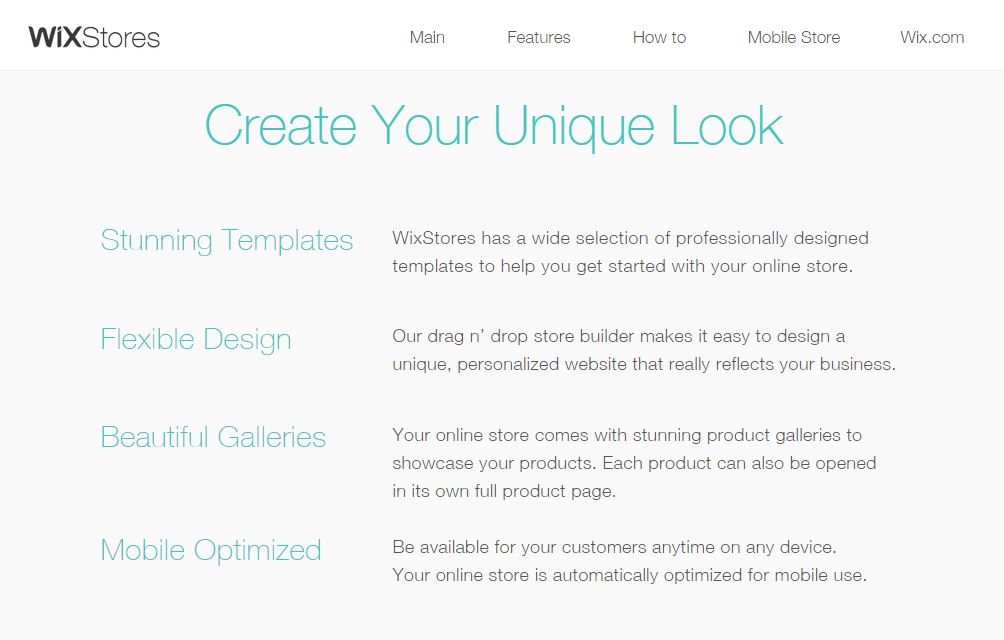
The templates section is truly crowded with excellent templates.WixStores has got everything covered, regardless of your business type.
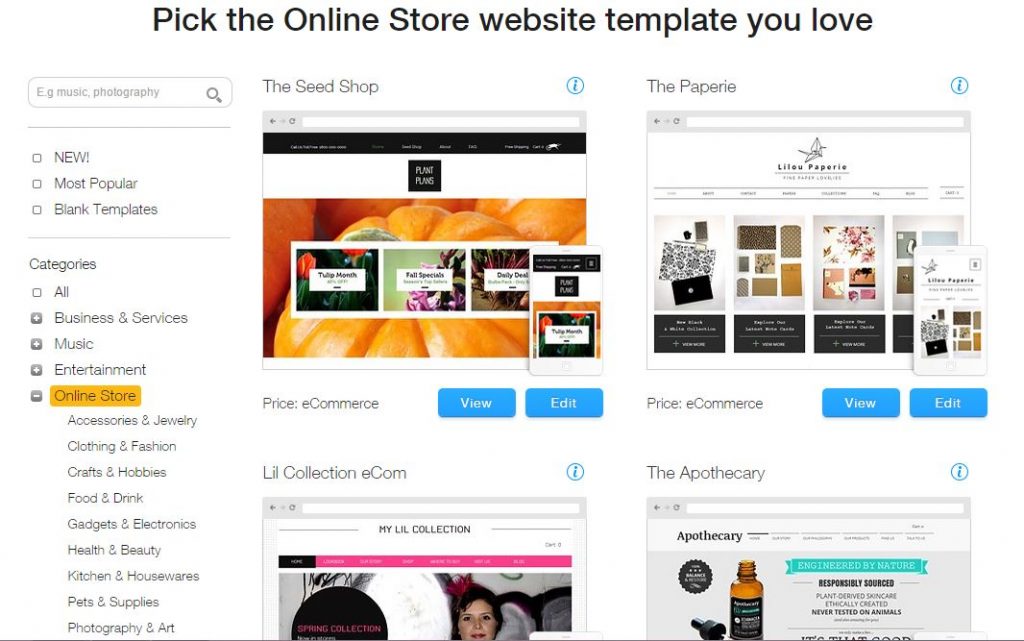
The subsections in the left pane define what category of eCommerce store you can have, all readymade. Just pick one and proceed with making the website.

Editing of the template and stitching it according to your individual needs is easy. All the tools are incorporated with proper coding and adjustments. Whenever one tool is used, the editor will make the necessary changes to the coding script. Not just exteriors of the website but all in depth technical stuff like updating the bots, headers, SEO stuff as well.
Once the HTML5 Website Editor launches on your web browser, you will know where to begin by taking a quick peek on the interface. The 6 basic buttons on the left column are Pages, Design, Add, App Market, Settings, and WixStores and they do their respective jobs. To add pages to a website, the Pages button on the left pane needs to be clicked. That’s also the case with the rest; buttons’ titles are their respective functions. The grid-lined and ruled page interface makes it easier to go along the website building process.
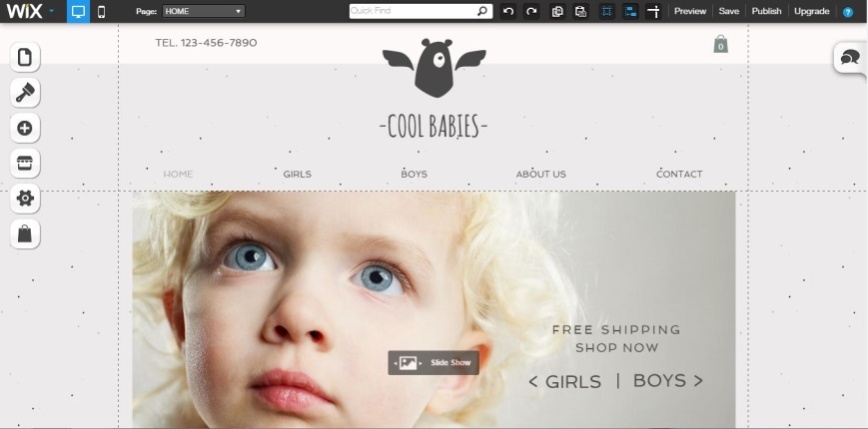
The thin black pane on the top holds few useful options, mostly related to the page layout. Move the mouse pointer over the icons to get their names, if the illustration isn’t prominent enough to you already. Preview button gives a real time preview on the website, exactly what it’s going to look like when you publish it. Clicking on Save will settle down everything and save your development. If you think you are done with the whole process; click Save and you are done!
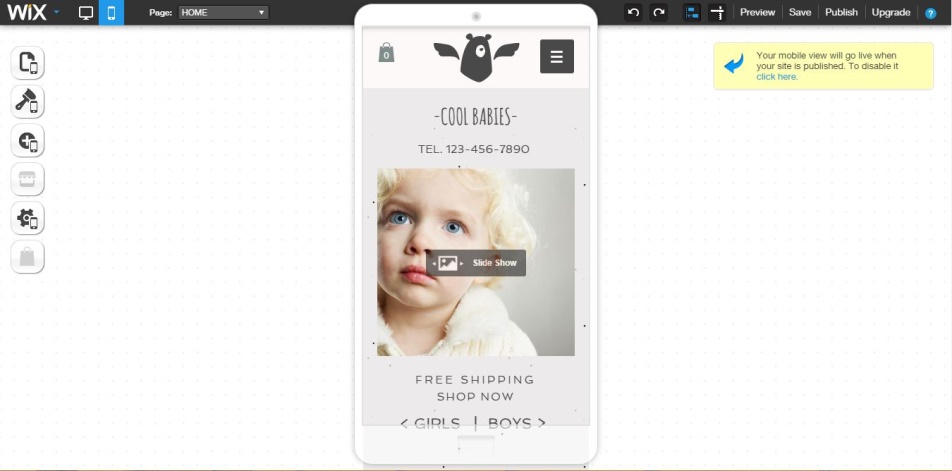
The mobile interface builder does the same job, optimized for smartphones.
WixStores is highly feature-rich. The HTML5 editor makes the whole scenario better as it ensures all the smoothness in dragging and dropping, and letting every other feature run. The very basic level website editor is the perfect tool for any expertise level – highly recommended for newbies.
