Review Of Kakasoft Shared Folder Protector

As we all know that we can share folders on the LAN, and in addition we can password protect them in case of other accounts’ accesses, or configure access permissions to different account with the function come with the Windows OS. There are many ways to protect a shared folder on the LAN. The first solution is to create a hidden folder and tell selected people about it, but this the disadvantage of this solution is apparent, if when other users unhide the folders, the hidden folder will be accessed by anyone using this computer. The second solution is to assign a password to the “Guest” account. When other people try to access your computer, they’ll be prompted to enter the password, this solution is used for locking the whole computer to other users, while it’s useless for shared folder protection. The third solution is creating a compressed folder and setting a password for it. Therefore, everyone who accesses the folder, from the local computer or from the network, must input the correct password to access the files in the compressed folder. Of course, the files in the compressed folder will lose control after being decompressed. The fourth solution may be most useful for sharing folder and protecting shared folder-password protect network folder.
Although I’ve tried many products that can encrypt data on Windows OS, Kakasoft Shared Folder Protector offers a competitive enterprise solution to protect a variety of shared content on Microsoft Windows.
This program uses a 256-bit symmetric AES encryption and it is compatible with all variants of the Windows Operating System, including Windows 7, Windows 8, Vista, XP, Server 2003, 2000, NT, ME, 98 and also compatible with all file systems like FAT, FAT32 and NTFS.
With it, all encryption and decryption takes place on the local client; no other shared folder protection software is needed.
I tested this program on three Windows OSes finding its installation was smooth and uneventful. The interface is user friendly and the multi-user permission is up to 15 kinds of permissions which satisfied the need of our company. Since this program is designed for enterprise use, the feature of visiting logs helps admin to check all visiting logs of the shared folder on the LAN.
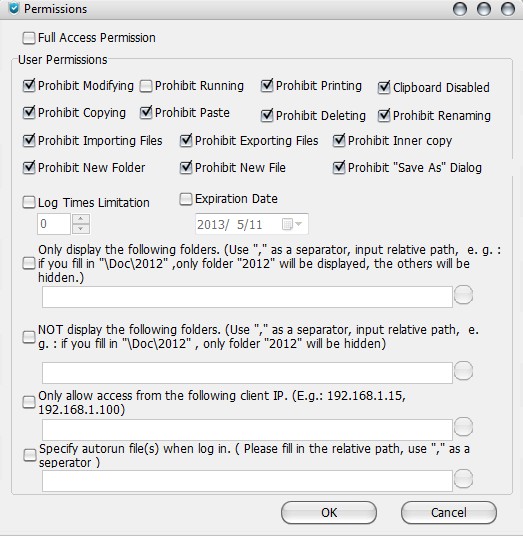

Before protecting folders, you’d better learn how-tos about this program on their official websites, which walks you through selecting folders, choosing which users should be authorized to access the protected files and configuring access permission to different users. You can also add folders by dragging and dropping them into the table.
In short, this software is easy to use and it meets all my needs of shared folder protection. And I’m sure the advantages brought by it worth its price.
