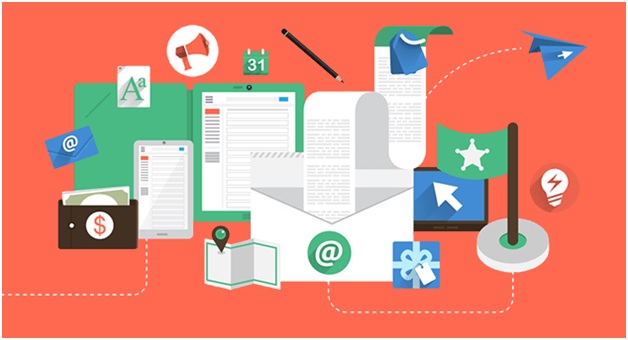
Email is something that both you and your team members will have to use with the idea to communicate with each other and potential customers and clients.
It is the oldest and the most common way to communicate and make conversation, but when it comes to a shared mailbox, you should understand that it would allow you all to indulge in communication without technical barriers.
We also have to mention another significant reason why shared inbox is a convenient solution,and that is the ability to improve desired collaboration so that your team and other people can communicate with clients with the idea to reach the consensus from one platform.
If you want to learn the best ways to manage a shared inbox, we recommend you to visit a shared link, which will allow you to learn more information on this particular idea. In the further text, we will talk about shared inbox and its management so that you can implement it in your organization or company.
What Is A Shared Mailbox?

This particular idea of sharing mailbox represents an inbox that will allow multiple people to receive and send email from the same address. It is an excellent way for a company that featuresmany teams mainly due to sharing load of responding to customer inquiries and other things along the way.
Every single member from your team can send and respond to an email that someone sent on the shared address. At the same time, everyone will be able to see, analyze and determine whether it was efficient or not, which is a way better solution than doing it yourself from an individual account.
The best way to learn more on email box is by clicking here.
Since shared mailbox includes an entire box, everyone will have contact list and calendar that will allow him or she to manage and organize them based on their responsibilities. You should understand that shared mailbox would also let you enjoy in email storage without paying additional funds for space.
Since this particular way of sharing does not feature owner, it means that it will not use password, so everyone would be able to use software that will allow him or her to enter the mailbox with ease, after a single click. You have to state who will be an administrator, and he/she will be able to add other members too so that everyone could access it.
Tips on How to Manage Shared Inbox
If you consider that every single person on your team has access to different types of communication as well as permission to send answers, it is an excellent way to inspect and audit the inbox so that you can see whether responses are efficient.
One of the best ways to do it is by creating retrieving audit log entries, which will help you understand who has accessed the inbox, and which actions were taken by members of your team when they entered the system.
Visit this link: https://www.wikihow.com/Send-Emails-from-Multiple-FROM-Addresses-in-Outlook-2010 to learn how to send multiple mails in Outlook.
Another great reason why management of shared inbox is essential is due to a collision between your team members. As soon as everyone gets access to the same mail, then the answers will become more efficient and probably because they will take extra effort to create message since everyone will be able to see it.
Apart from that, team members will have the responsibility or replying to inquiries, which will allow you, potential customer or clients, to get the best answer possible.
Time Tracking andTask Management

You can get sharable inbox that will be specifically designed to help you get additional benefits that will check your employees withoutother limitations that individual emails will offer you.
If you want to track client management activities, you will not be limited because most software features invoicing, time tracking and task management on one platform with ease.
This will save you from using multiple tools, which is time-consuming. That way, you will achieve both external and internal communication with your employees and your clients too.
You Will Have Better Organization of Your Emails
Another reason why most companies choose this particular way of communication is that it will help them stay on the top of the game because it will allow them to organize everything based on future projects and clients.
With this particular feature, you will be able to select a tab and to communicate with your clients as well as your employees wherever you are. That works for other things too that you wish to do with it.
User-Friendly Interface
Since we live in a tech-savvy world, it is essential to understand how to handle emails and to communicate with people with timesaving features.
Therefore, with a simple way to share conversations and everything that goes with it, you will also get friendly and efficient UI, which will resemble popular mailing services. Click here to learn more on how to make user-friendly UI.
You can also use other features such as drag and drop, which will allow you to attach various files from social media when you need them or from cloud drives that you have.
Customizable Templates
Most software will provide you the possibility to gain customizable templates that will allow you to use them and to only revise them per your preferences so that you can send your clients and customers without them noticing.
This particular possibility will allow you to create and share numerous templates for various purposes such as invoices, feedback, status update, onboarding and call for a meeting. That will eliminate the idea of creating similar emails repeatedly, and you will be able to reduce time-consumption that will happen along the way.
Check this link: https://neilpatel.com/blog/write-emails-that-drive-results/ to see how to make emails that will provide you best results possible.
Even if you do not find the template, which is perfect for you, the team can create and upload them, so that you can appropriately use them. The best thing about software that will allow you this particular possibility is that you will have absolute freedom as well as team engaging so that you can together reach the perfection.



