Beyond Moving Pixels Around: Five Best Tools for Mobile Graphic Designers

The development of new technology has transformed the way we work and meet customer needs and expectations. If you are a mobile graphic designer who works in non-traditional settings such as at home, in a café, or in a hotel room –or if you’re think of setting up your own mobile business – you need more advanced tools to allow you to do your best work no matter the location.
Here is a list of five tools that are perfect for mobile graphic designers.

As a designer, you need to choose the best ultrabook with specifications that meet your needs. With its slim and light design (from just 21mm thick and weighing 2.2kg), the Lenovo IdeaPad U510 is one of the best ultrabooks designed for easy mobility. The sleek metal exterior design gives this ultrabook an elegant and sophisticated look. The 15.6” HD 16:9 display and 1366X768 Anti-Glare display make it an idea choice for creative professionals. Graphics are made possible with the dedicated graphic card (NVIDIA GeForce 625M 1GB). As this ultrabook boasts an extended battery life and a built-in Energy Management system that protects the durability of the battery and uses advanced energy-saving technology, you can enjoy long hours of computing while you are on the move.

Most, if not all, graphic designers are very familiar with Adobe’s Creative Suite software. But not everyone knows that they also offer a version of Photoshop especially for use on tablets and smartphones: Adobe Photoshop Touch. In addition to Photoshop’s core tools, Photoshop Touch supports multi-touch, Retina display, and easy syncing with Adobe Creative Cloud for access from your other devices.
Cloud computing is becoming increasingly popular among mobile workers. Cloud computing enables you to access many useful business applications without the need to invest in computer hardware and software. You can use the applications from any web browser and on any computing device such as a PC, tablet or smartphone. Stoneware, a manufacturer of cloud computing, offers a range of products to suit your needs. One useful product is webStorage, which enables you to access shared and home directories from anywhere. Since it is web-based, webStorage does not require either VPN or FTP client software. You can edit documents in the cloud, saving you from the hassle of downloading, editing and uploading files.
Skitch is a free application that allows you to capture, edit and markup your screen captures from your desktop and annotate them with shapes, arrows and comments. Skitch is available on iPhone, iPad, and Android devices, as well as on Windows 8 and Mac OS X. You can share your ideas with your clients and co-workers and receive instant feedback. Using annotation and markup enables you to get everyone’s attention on important thing. Moreover, you can convey your idea in images by using shapes, arrows and sketches.
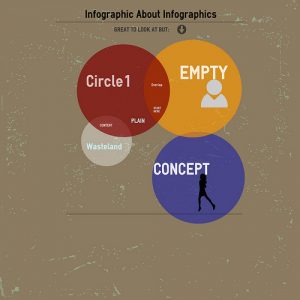
Easel.ly is an easy-to-use tool that enables you to create and share visual infographics online and collaborate with clients or co-workers. It is a good way to convey your idea visually and present your data in graphic form. Easel.ly is supported by visual themes (vhemes). Simply drag and drop a vheme to turn your idea into a visual artwork. It is a great tool to make your work appear more professional.
