12 APPS THAT ARE READY FOR IOS 7
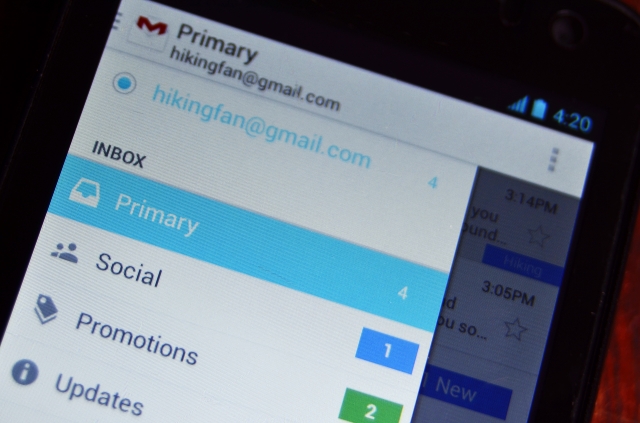
ios is the building block and foundation of iPhone, iPad and iPod touch. Its applications provide you the services of your personal secretary; they help you in doing everyday things in very simple ways.

Apple is now releasing latest version of iOS – iOS 7. On Wednesday, September 18, iOS will be out. In iOS 7, the GUI is seems to be moved from three-dimensional candy-coated icons.
Keeping this in view, iOS developers now need to update their previous apps and make new apps accordingly. Infact, some of the developers have already done that. We have a list of 12 such applications which are ready to be used right after getting iOS 7 on your iPhone.
Alien Blue is probably the top client for Reddit.com, the social link aggregator where users vote which stories rise to the top. Jase Morrissey, the developer of Alien Blue, graciously let me have a sneak peak of the redesign for the client that matches up with Apple’s new design concept. The current version is on the left in this screenshot, with the updated mockup on the right. He says his app will be ready to update on launch day.
Hipmunk is the quirky and innovative travel search service that can factor in things like departure time, arrival time, stopovers, and price to return travel itineraries based on level of “agony.”
The folks from Hipmunk were nice enough to send over mockups for what the app will look like when iOS 7 launches and you can see the telltale flat buttons and simple colors that make up Apple’s new mobile interface. The change is pretty drastic in this comparison, and you’ll notice that use of white space in the mockup on the right means you’ll get less info on the page. Still, I think it makes for a cleaner look.
Pocket, formerly known as Read It Later, is a short-term bookmarking app that caches articles from any Web site offline and syncs across all of your devices. This means you could grab a bunch of stories before going on a trip, then read them on the airplane when you have no Internet connection.
Pocket already fits in with the style of iOS 7 (the slide shows the current version), but while we weren’t able to get a mockup, the developers let us know the app will be getting a redesign along with new features in time for the launch of the new iOS.
Aero is a weather app that’s already following many of the design concepts from iOS 7. It keeps the design simple while offering animated backgrounds depending on the current weather. The app has only two flat buttons at the top with a button to get to the settings in the upper left and a clock icon in the upper right to browse through the current weather by the hour.
Dots came out a little over a month before the WWDC in June, but already uses the simple design with flat buttons and the use of white space that fits in with the look of iOS 7. Honestly, Dots almost seems tailor-made for iOS 7.
If you haven’t already played, be careful. Dots is an incredibly addictive game where making squares (out of four dots) is the key to success and high scores.
Gmail for iOS is Google’s standalone e-mail client for iOS and it had a minimalist interface and flat buttons long before Apple announced iOS 7.
While you can access your Gmail account through the iOS Mail app, Google’s standalone client offers tons of useful features, including tabs that accurately sort your mail to keep junk and promotions out of your main inbox.
Google Search — like Gmail — also fits right in with the new design for iOS 7. Everything from the flat buttons on the main search page to the white Google Now info cards that show up just when you need them is a perfect match for the look of the latest version of iOS. Whether Apple is following Google’s lead or not, Google won’t have to change a thing in its core apps.
Feedly quickly became the go-to newsreader once Google Reader closed up shop in July this year. Feedly has a simple and intuitive interface that already uses the flat buttons found in Apple’s new mobile OS.
Haze is a weather app that launched well before Apple announced iOS 7, but sports a simple interface that will look right at home on a new iPhone.
The touch interface is especially cool for this app, letting you swipe to switch between temperature, sunshine hours, and chance of rain. When you touch the temperature, you get more info, with circles that pop out to give you highs, lows, wind speed, and other data.
The Yahoo Weather app matches the look of iOS 7, but that should come as no surprise, because the weather apps in both iOS 6 and iOS 7 are actually powered by Yahoo. The standalone Yahoo Weather app still differentiates itself, however, with extras like radar maps, wind speeds, and sunset and sunrise times.
VSCO Cam is an elegant photo effects app with a minimalist interface that lets you create great-looking shots in only a few steps. The interface is so minimalist that you’ll even sometimes have to touch the flattened buttons just to see what they do. But if you like to experiment with your shots, you should definitely check out this well-designed app.
Pocket, formerly known as Read It Later, is a short-term bookmarking app that caches articles from any Web site offline and syncs across all of your devices. This means you could grab a bunch of stories before going on a trip, and then read them on the airplane when you have no Internet connection.
Pocket already fits in with the style of iOS 7 (the slide shows the current version), but while we weren’t able to get a mockup, the developers let us know the app will be getting a redesign along with new features in time for the launch of the new iOS.
Photo credit: My Blog Guest community
Farooq Omer is a seasonal blogger and is CEO of creativeON.com (a webhosting and development house from Pakistan). In addition he also writes and loves to read technology blogs as well.
