Video Editing Made Easier Than Ever: Movavi Video Editor
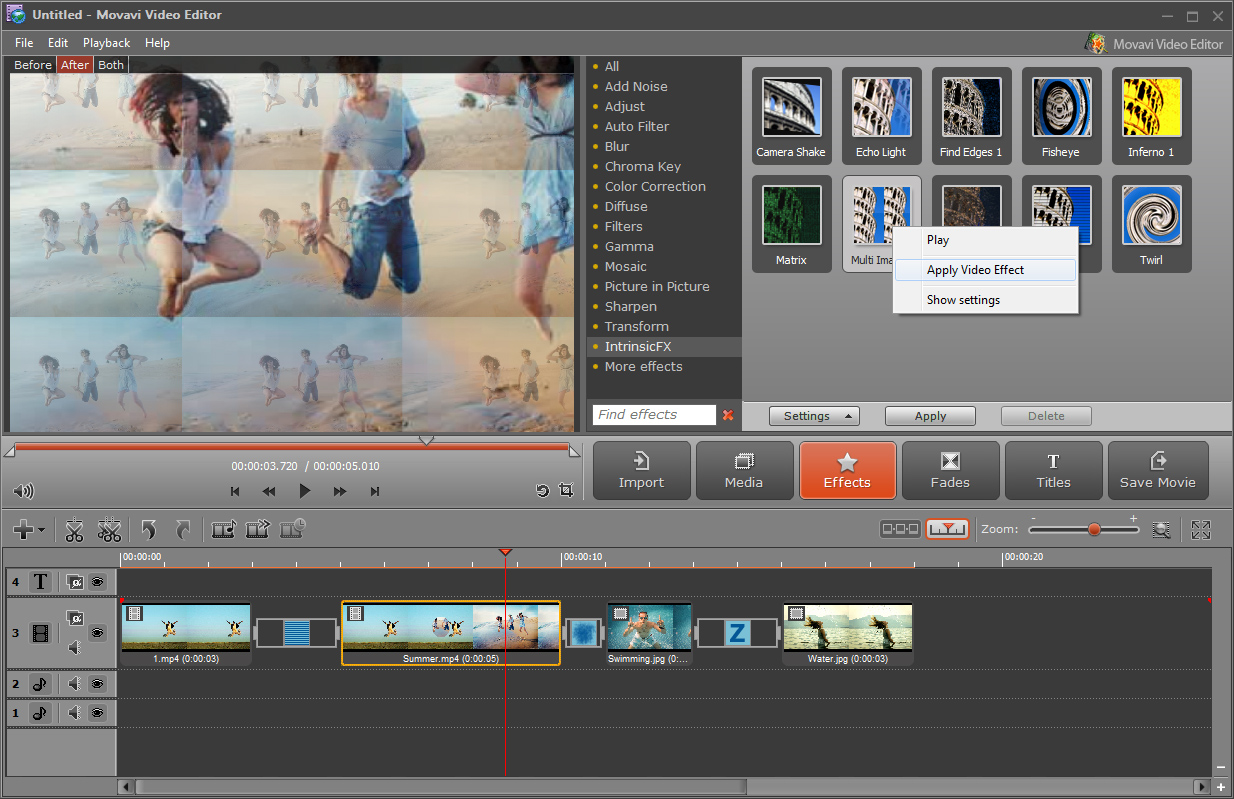
There are times when you have been perplexed about how to take something a bit irritating out of your video, sometimes you have wondered how to add one video to the other or edit the background a bit and so on. Even if you did try the quality of the video was lost. It was pretty difficult to find the right software for all your video editing needs but now with Movavi Video Editor you can do just about anything you want with your video with ease.
The Movavi Video Editor is a software that essentially helps you create any kind of video you want. It helps you ad videos together to form a whole, snip unnecessary portions from it, hide details, highlight details, create slideshows with texts and music, put in special effects in your video and so on. The number of ways you can creatively edit your video is limited only by your imagination and nothing else. Not just that the Video editor allows you to put in music, add special transition effects to your video or slides and saves your files in a format convenient to you.
The Movavi Video Editor comes with a host of different features. All you have to do is install the video editor and import all your multimedia files and photographs into it. It is an easy video editing software. Once the files are uploaded, you can cut fragments from them and join them in places you wish. It even allows you to increase the video quality by adjusting the contrast, color, brightness and so on. You can add really cool effects to your video by experimenting with sepia, color balance etc. That apart you can add background music and sound effects or even use your microphone to record voiceovers.
Video editing becomes so much easier with the help of this software. It had a host of different features and sub-features but at the same time the interface is presented in such a way that you intuitively know what to use and how to use it. And it’s not just about the appealing interface, no matter how many different effects and alterations you make to your video, the video quality remains intact. Everyone keen on experimenting with videos made at home should try this software at least once.
