How To Make PDF Editable
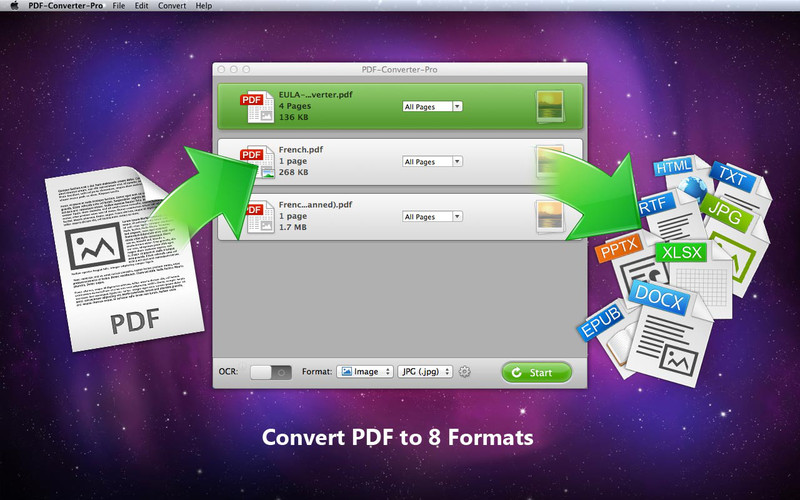
Whether you are a student, educationist, professor, businessman, bank officer or a government official, you have to deal with PDF files in your daily work. This is because of the universal use of PDF file format in eBooks, financial statements, contracts, brochures, theses and many other documentations. People on the receiving end often like to receive documents in Portable Document Format (PDF). This is because of the security features and platform independence of PDF files.
For whatever purpose you are dealing with PDF files, you need to edit or modify the PDF files at one time or another. If you are a person who has to deal with electronic files, you ought to know how to edit the read-only PDF files. Adobe acrobat reader X is an answer to editing PDF files because it has a built-in Optical Character Recognition (OCR) ability, but it has its limitations and doesn’t go far in doing the job.
Other innovative method is to convert the PDF file itself into some other editable file format like Word, Excel etc. By converting the PDF file to another editable file format, we get two benefits. One, we preserve the integrity and original layout of the file. Second, we can use all the editing features of the format we converted our file to and edit the file desirably.

PDF converter pro for Mac is wielded with OCR technology to convert the normal as well as scanned PDF files to some other editable format. You can download the PDF converter pro from http://www.iskysoft.com/pdf-converter-mac.html and start enjoying the services it provides you with. OCR is a technology designed to read optical and graphical text in the scanned documents and convert them into plain editable text. This technique is extremely useful in handling scanned images, no matter if they are hand written or in traditional print form. Download and install the PDF converter pro for Mac and edit any kind of PDF files, be they forms or any other important documents.
After you have downloaded and installed the PDF converter, rest of the process is hassle free because it is very user friendly and easy to use software. Making PDF files editable using PDF converter pro for Mac is a matter of a few clicks only without involving any complicated operations. To start with, import the PDF files to the converter either by adding the files or just dragging and dropping them to the interface of the software.
Check the “Convert scanned PDF documents with OCR” if you want to convert the scanned PDF files. Choose from the several options for output formats such as Word, Excel, EPUB, HTML, Plain Text etc. Select the whole PDF file or a specific range of pages according to your need in the “Page Range” drop down box and click OK after you are done with output format settings.
Once you have made the desired selections correctly and you feel that everything is good to go, click the convert button and you are seconds away from making your PDF documents editable. Graphical presentation of these steps can be seen at http://www.iskysoft.com . Don’t forget to view the converted files and check for discrepancies.
