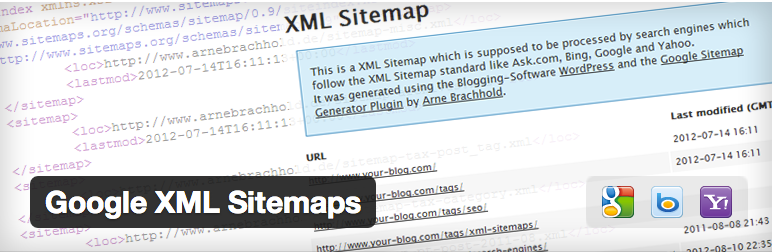<p style="text-align: justify;">Sitemaps help tell search engine spiders and visitors about the central content themes of your web site and to show where to find information. The traditional purpose of a site map was to allow users to find items on the website easily, but over time, this has evolved as a shortcut method to help search engines find and index all the parts of a site. In current times, XML site maps effectively provide spiders an easy-to-read link dump to index.</p>
<p style="text-align: center;"><img class="aligncenter size-Correct wp-image-11356" title="How A Sitemap Can Positively Affect Your SEO Results" alt="How A Sitemap Can Positively Affect Your SEO Results" src="https://medusamagazine.com/wp-content/uploads/2014/01/FHNW-Blog-IWI-Google-XML-Sitemaps-Banner-600x195.png" width="600" height="195" /></p>
<h3 style="text-align: justify;"><strong>Why are Sitemaps Important?</strong></h3>
<p style="text-align: justify;">A sitemap provides the meat that search engine spiders need to crawl through your site. It offers the spider links to all the major pages of your site, thereby making sure that every page included on your site map is indexed by the spider. By including all your major pages in the search engine database, you are making your site more likely to appear in search engine results. Instead of making them hunt for links, your site map pushes the search engine toward the individual pages of your site.</p>
<h3 style="text-align: justify;"><strong>A Fantastic Site Map therefore Performs the following Functions:</strong></h3>
<ul style="text-align: justify;">
<li>Displays a quick and easy-to-follow outline of your site.</li>
<li>Provides a way for the search engine spiders to follow.</li>
<li>Provides text links to each page of your site.</li>
<li>Effectively shows visitors how to get where they need to go.</li>
<li>Makes use of important keyword phrases.</li>
</ul>
<h3 style="text-align: justify;"><strong>Here are Some Site Map Dos and Don’ts:</strong></h3>
<ul style="text-align: justify;">
<li> By linking your sitemap from your home page you will be giving the search engines an easy way to locate it and then follow it all through the site. If you link it from other pages, it is possible that the spider might find a dead link along the way and give up.</li>
<li>While it is ok for small sites to add every page on their site map, larger sites should avoid this as you don’t want search engines seeing a never-ending list of links getting turned off. Anything more than 99 links on a page looks suspicious to a search engine.</li>
<li>SEO experts in the field will suggest that you should have no more than 25 to 40 links on your sitemap. Your human visitors too will find it easy to read.</li>
<li>Try to include a keyword in the anchor text of each link and make sure that it links to the appropriate page.</li>
<li>Make sure that when you are creating a site map, that all your links are correct.</li>
<li>Every pages shown on your site map should also contain a link back to the site map.</li>
</ul>
<p style="text-align: justify;">You can’t leave your website to fend for itself online and in the same way, a sitemap cannot be alienated either. Make sure to change your sitemap when there are any changes on your website. By keeping your sitemap current, you are helping yourself a favourite with visitors and search engines alike.</p>
<p style="text-align: justify;">Visit http://www.roi.com.au/ to boost the visibility and traction of your business with SEO.</p>

How A Sitemap Can Positively Affect Your SEO Results