<p style="text-align: justify;">When the Healthcare.gov website was first rolled out, there was a solid block of people in the U.S. who hated the Affordable Care Act, and wanted nothing more than to see the whole thing fail. While the ACA is still around, its debut certainly earned it a black eye rather quickly out of the gate. The debut was marred by poor response time, the inability to get on or stay on, and a ridiculous set of procedures for establishing a log in. This was not the ACA&#8217;s finest hour.</p>
<p style="text-align: justify;">However, there have been patches, updates, and fixes implemented, so the problems should be lessened. But rather than trust that this is indeed the case, prospective users would do well to adopt a few tactics to help make the experience as friction-free as possible, and as luck would have it, that&#8217;s what you&#8217;re about to find here. Once you&#8217;re done, pick up a few more tips from the article &#8220;Four Tips for a Smooth Experience on HealthCare.gov&#8221;.</p>
<h2 style="text-align: justify;"><b style="line-height: 1.5em;">First Thing&#8217;s First</b></h2>
<p style="text-align: justify;">What browser do you use when you go online? According to the Healthcare.gov site itself, you can use Internet Explorer, Firefox or Chrome, provided you&#8217;re using Windows 7 or 8. If you&#8217;re having problems when you use Chrome or Firefox, it may be prudent to log on with Explorer; in fact, Explorer seems to be the preferred choice in this case. If you use a Mac or iPad, then go with Safari, provided you&#8217;re using iOS 6 or 7. Furthermore, the site is compatible with Android.</p>
<h2 style="text-align: justify;"><b>Get A Clean Slate</b></h2>
<p style="text-align: justify;">Now that you have the right browser, make sure it&#8217;s been cleared of cookies, and that it has an empty cache. Once that&#8217;s been done, make certain that the browser is properly configured to accept cookies. What you&#8217;re doing here is leaving nothing to chance as far as your browser is concerned. You&#8217;re hedging your bets by using the best browser for this particular site, purged of any cookies and with lots of cache space.</p>
<h2 style="text-align: justify;"><b>Create The Optimal User Name/Password Configuration</b></h2>
<p style="text-align: justify;">Among the many problems and horror stories associated with the initial rollout, a particularly eye-rolling one, and a rather amateurish error at that, was that users were required to put in a least one numeric character in their user name, but that little factoid apparently wasn&#8217;t made clear on the user interface. Educate yourself on what your screen name and password requires by clicking here.</p>
<h2 style="text-align: justify;"><b>Choose Your Moment</b></h2>
<p style="text-align: justify;">Fewer people accessing a website usually means that pages load faster. Log on during the early morning or late night hours or at pretty much any point during the weekend. Customers have until December 23rd to get a policy that&#8217;s effective as of January 1st, 2015, and until March 31st for getting insurance for 2015.</p>
<h2 style="text-align: justify;"><b>Have Your Documentation Ready</b></h2>
<p style="text-align: justify;">In order to sign up for insurance, you&#8217;ll need personal paperwork such as the Social Security numbers and birth dates of everyone who needs coverage in the plan. You&#8217;ll also need your income tax information including things like earnings and student loan interest payments. Having this information in an easy to reach spot is far better than having to walk away from the computer, leaving the page up and hanging there, in order to look for the needed papers. You&#8217;d most likely come back to a timed out session, and have to go through all of that rigmarole all over again.</p>
<h2 style="text-align: justify;"><b>&#8230; And Knowing Is Half The Battle</b></h2>
<p style="text-align: justify;">Finally, you can cut some corners and save time by clicking on the link for the website&#8217;s quick guide. This guide is a one-page overview of the Health Insurance Marketplace site. With this single page of information, you can get a better understanding of the site without having to click onto numerous pages, an activity which is time-consuming and can cause your session to lag.</p>
<p style="text-align: justify;">Even when fixes are implemented, no website is 100% free of errors. Things happen. But it&#8217;s certainly possible to reduce the likelihood of a problem, and if you follow these tips, the odds will swing in your favor.</p>
<p style="text-align: justify;">If you&#8217;re looking for some cool health insurance apps to help compliment your newfound expertise in navigating the health care website, check out &#8220;Health Insurance Apps For iOS Or Android&#8221;.</p>
<p style="text-align: justify;"><i>Byline: John Terra has been a freelance writer since 1985. Improperly loading websites and cluttered caches are the bane of his existence.</i><!-- End Media Shower Content Reporting code --></p>

Healthcare.gov Navigation Tips
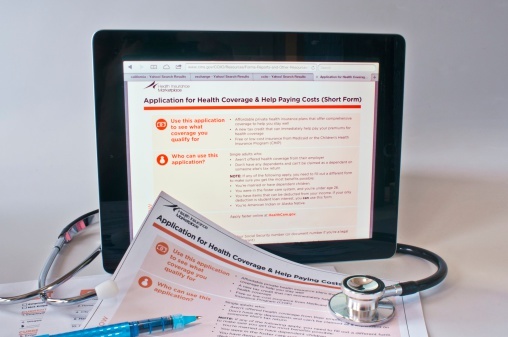
You can negotiate your way around the Healthcare.gov site with just a few tricks like these.