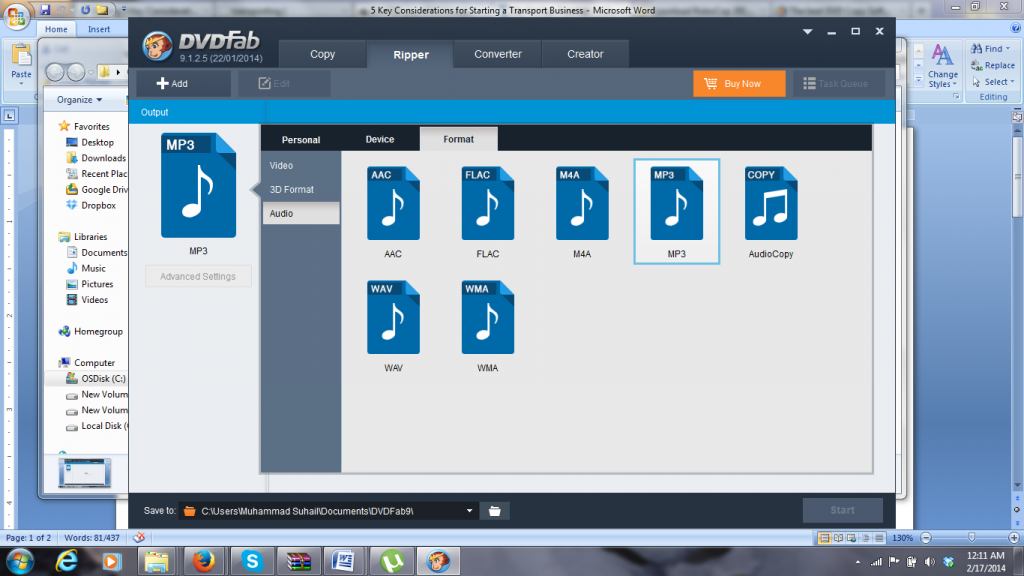<p>The most convenient way to watch a DVD video on diverse range of display devices is by ripping it. Among various DVD ripping utilities offered by a number of vendors, DVD Ripper Software from DVDFab is the one preferred by most experts. This software is entrenched with high range of tools, features and options, enabling you to rip and convert DVDs into the most favorite media formats. Given below is a set of brief but complete information about this software that will help you in associating the application according to your own needs.</p>
<h2><b>Basic Features </b></h2>
<p>To rip the content of a DVD, it is required to pass through the encrypted environment of the disc. DVDFab DVD Ripper, without any glitches, intervenes to this protected environment and source out the data within. Further features of the latest version ( DVD Ripper 9.1.2.5) include its ability to generate a number of audio and video formats, high level customization, and reduced processing time.</p>
<p><img class="aligncenter size-full wp-image-2564" src="https://medusamagazine.com/wp-content/uploads/2014/02/Ripper.png" alt="Ripper" width="1366" height="768" /></p>
<h2><b>Supported Formats and Devices</b></h2>
<p>The software under discussion can rip DVD into a number of desired video formats including MPEG-4, FLV, H.264, DivX, AVI, Xvid, WMV, etc. These formats provide a great video streaming experience on varied devices like PS3, PSP, Xbox, NDS, iPad, iPhone, iPod, ZUNE, TV, PDA, PVP, and other tablets and smartphones. Moreover, the DVD can also be converted into certain audio formats like WMA, AC3, MP4, MP3, WAV, DTS, and M4A. The software holds more than 100 pre-defined conversion profiles in 20 output modes, which means you can leave it all up to the application by just selecting your display device.</p>
<h2><b>Customization</b></h2>
<p>You have a complete grip over entire ripping process that allows you to not only identify the output video format, but also to adjust the specific video characteristics like bitrate, frame rate, resolution, cropping, aspect ratio, resizing, and deinterlacing. The video can further be polished by adding certain effects like automatic and customized cropping, resetting frame size, and Pan&;Scan.</p>
<h2><b>Reduced Processing Time</b></h2>
<p>DVDFab DVD Ripper is supposed to accomplish assigned tasks with real time convenience. With batch conversion among the specialties, the software has a perfect idea what to do next. You have to clearly command it just once and stay relieved. The application also supports latest processing technologies like multi-core CPU, NVIDIA CUDA, and Intel Quick Sync. DVDFab DVD Ripper makes use of such ultra-fast mechanisms to convert high MBs in a very short time.</p>
<h2><b>Enhanced UI Screen</b></h2>
<p>Although the user interface of previous DVDFab DVD Ripper versions was highly commended as easy to use, v9.1.2.5 has been introduced with new enhancements in displaying the options and settings. Improved preview screen now displays larger pictures with all adjustments under quick control. The UI screen can also be tailored according to your own preferences.</p>
<h2><b>Compatibility </b></h2>
<p>DVDFab DVD Ripper is compatible with two of the most used operating systems, Windows and Mac. The Windows version of the application is operable on XP, Vista, 7 and 8, while the Mac version runs efficiently on v10.6, 10.7, 10.8, and 10.9.</p>
<h2><b>Price and Availability</b></h2>
<p>To have a preview of the overall functionality, follow the download link of this application and acquire free version. If you think it has got what was anticipated, pay $49 and update to a full or premium version.</p>
<p>After reviewing all these contained subjects, I could hardly find an area that is missed by this application. At a very realistic price, DVDFab is offering one of the finest DVD Ripper tools available to date.</p>

DVDFab DVD Ripper Review