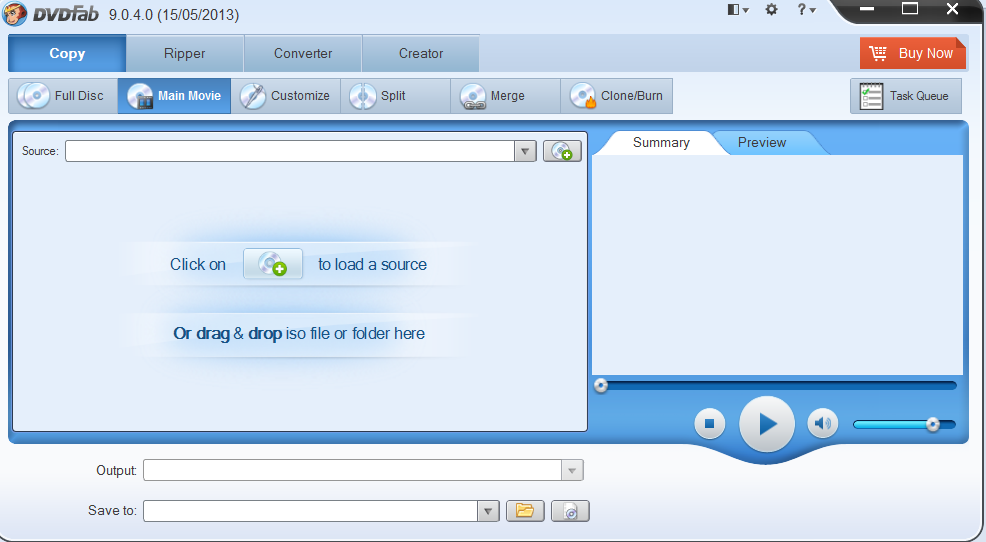<p>DVDFab DVD Copy is one of the most easy to use software programs in the market, as it has narrowed down the whole process to just two or three mouse clicks. This DVD copy software not only has an inbuilt CSS decyptor but also omits and retains bonus materials, supports multiple languages and removes region codes. Thus, the customizing features available with this software are difficult to find in any other software.</p>
<p>DVD Copy in a nutshell allows users to burn DVD to a blank disk or write the output content to a folder or copy DVD to ISO file onto your hard drive and media server and compress content to fit on smaller discs. Let&#8217;s take a look at some of the features of DVDFab DVD Copy.</p>
<p><img class="aligncenter size-Correct wp-image-3852" alt="dvdcopy1" src="https://medusamagazine.com/wp-content/uploads/2013/05/dvdcopy1-600x329.png" width="600" height="329" /></p>
<h2>Salient Features of DVD Copy</h2>
<p><strong>User-friendly</strong></p>
<p>The best feature of this DVD copy software is the quality of copy, and even a novice can copy dvd with relative ease. The interface is user-friendly as the buttons are clearly labeled and simple. The default settings will work for the simple tasks. The same software will do wonders for the professionals. The advanced settings might strike as a bit daunting for the new users, but after a little use, they will become as easy as 123.</p>
<p><strong>Customizing Options</strong></p>
<p>For those who endeavor to do experiment will simply love this DVD copy software. For instance, if you want to add more features, special effects or movie menu and are not exactly sure which specific titles to keep, simply double-click on the title names and your scenes will appear in the lower left-hand screen. This is great for those customizing their copies.</p>
<p><strong>Installation and Use</strong></p>
<p>DVDFab for Windows is easy to install and copy a DVD. Interestingly, most of the features cannot be found in any other software, like episodic DVD support, ability to remove the CSS encryption. Moreover, it can write data and be used for other purposes like copying movies to blank DVD.</p>
<p>There has been some color bleeding reports, especially around bright letters, while they are displayed on the dark background. The same will be augmented when HD television is being used as an output device.</p>
<p>DVDFab DVD copy is the ultimate tool to burn, copy and backup any DVD, with perfect 1:1 bit-to-bit DVD clone. This software is highly recommended for PS2 data DVD and dual layer DVD copy.</p>
<p><strong>Salient Features</strong></p>
<p>It allows copying DVD-9 to DVD-5, DVD-9 to DVD-9 and DVD-5 to DVD-9. DVDFab is available in 6 DVD copy modes, Main Movie, Customize, Merge, Split, Full Disc and Burn/Clone.</p>
<p>DVDFab DVD Copy is an outstanding DVD copy software selection. It is easy to navigate, giving users great options to choose from when customizing their DVDs. It also has the ability to copy discs that are badly scratched or damaged. DVDFab supports NTSC and PAL content and recovers from most VOB read errors. A 30 day free trial version is available for users to get their hands on this user-friendly DVD copy software.</p>

Copy DVD to ISO, Blank Discs Or Hard Drive with DVDFab DVD Copy With Ease