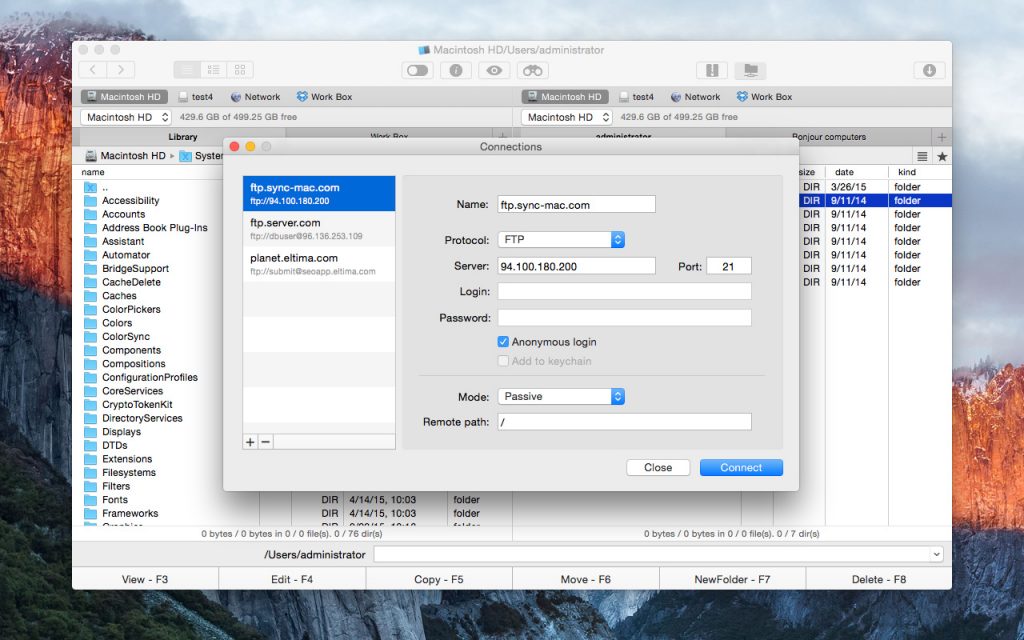<p style="text-align: justify;">All those who have to deal with archived data would know that a good tool makes a big difference &#8211; any tedious task of compressing and extracting data can be easy and in fact even enjoyable, believe it or not.<br />
Of course, Mac OS X has its own built-in archive utility sufficient to deal with ZIP files. The trouble begins when you have to work with files of other formats. So instead of searching for a temporary solution each and every time you receive a mail with RAR, 7z or some other archive attachment, why not get a proper solution that will allow you to work with various files in an easy and convenient way.</p>
<p style="text-align: justify;">Commander One does just that. Apart from being a handy archive utility that supports most common formats and offers you advanced features, it also has file management functionality that complements everything you do with archives. Take, for example, a dual pane interface. Not only it looks clean and give you a perfect view of your Mac’s contents, it also allows you to move files from an archive folder to another place without having to extract the entire folder. You can open any number of tabs and choose any of the three view modes depending on the type of content or amount of data you are browsing through.</p>
<p style="text-align: justify;">Commander One enables you to work with most commonly used formats such as ZIP, TBZ, TGZ, TXZ, TLZ, TZ and 7z. Extracting is supported for all of these formats, while compressing has an exception – RAR. However archiving in RAR format will be added to the product’s functionality very soon.</p>
<p style="text-align: justify;">You do not need to run the app to compress files, choose the required option in the context menu brought up by the right-click. Less time spent, better results.</p>
<p style="text-align: justify;">There is more advanced archive functionality – you can specify the level of compression, the higher it is, the slower will be extracting and compressing files. See what works better for you – if you need to save space, go for the higher compression, and if you would like to pass multiple files on in a single folder via e-mail, for example, lower compression will work just fine for you. ZIP and 7z archive folders can be protected by password. Search by keyword will return results matching the keyword not only in the files’ names but also their contents.</p>
<p style="text-align: justify;">You can integrate Google Drive and storage services such as Dropbox and Amazon S3 into the app; exchange files between computers via FTP/FTPS/SFTP using built-in FTP/FTPS/SFTP client; mount iOS and MTP devices on your Mac to access and manage them in an easy and convenient way.</p>
<p style="text-align: justify;">Basic functionality is offered by Commander One for free, advanced features require purchasing a license. To make up your mind on whether the paid functionality is worth the price, go for a 15-day trial period. Switchers from a competing app and owners of Total Commander for Windows get Commander One at 50% discount.</p>

Commander One – ZIP, TBZ, TGZ and 7z Archiver For Mac