4 Apps That Can Boost Your Productivity

Looking for apps that help you work more efficiently? The right app not only helps you get organized and use your time more efficiently; it also gives you a place to store all your lists and reminders so you can free your mind to get your work done. The trick is to choose an app that matches the way your brain works. Some people are very linear and like nested lists, while others are more visual and prefer colorful sticky notes, for instance. Here are some options that might work for you.
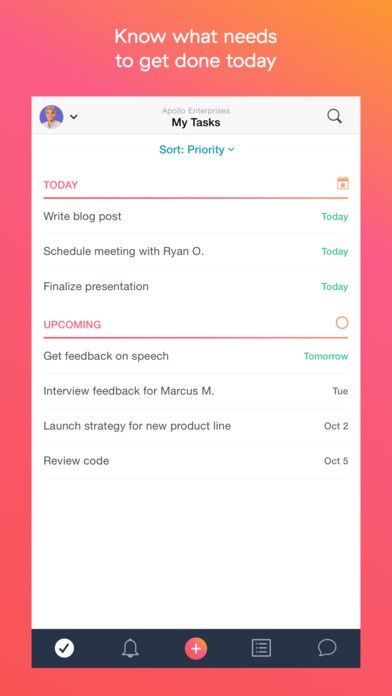
Asana is a great project management app for teams, but it’s useful for individuals, as well. Asana lets you break projects down into tasks, prioritize them, and assign them to team members. The team can communicate about progress within the app, which reduces internal messaging and e-mail. The interface is mostly professional, except for the occasional unicorn that flies across the screen when you accomplish a task. The flying unicorn feature can be turned off if it’s too frivolous for you. Asana is free and is available online and for iPhone and Android.
Image via play.google.com
For those who prefer a more visual interface, Trello fits the bill. A card-based system gives you a quick overview of your tasks, projects, and priorities. The format is fun and flexible, especially for visual thinkers, but the app isn’t as feature-rich as some project management tools. Trello is available for iPhone and Android and accessible online.
Image via play.google.com
Evernote is a powerful, flexible app that seems to have taken over the business world. On its surface, the app is very simple. It lets you collect all of your notes and information into notebooks, and then stack the notebooks. Browser plug-ins let you clip articles from the internet, save whole web pages, take notes on the fly, send messages to other users, and store documents and images. You can coordinate your entire collection of information so that it’s accessible from all of your devices. When used creatively, Evernote can work as a task and project management app, as well, fitting into a variety of time management systems. Evernote is available for Android, iPhone, Mac, and Windows. The app is free, but paid upgrades are required to use some features.
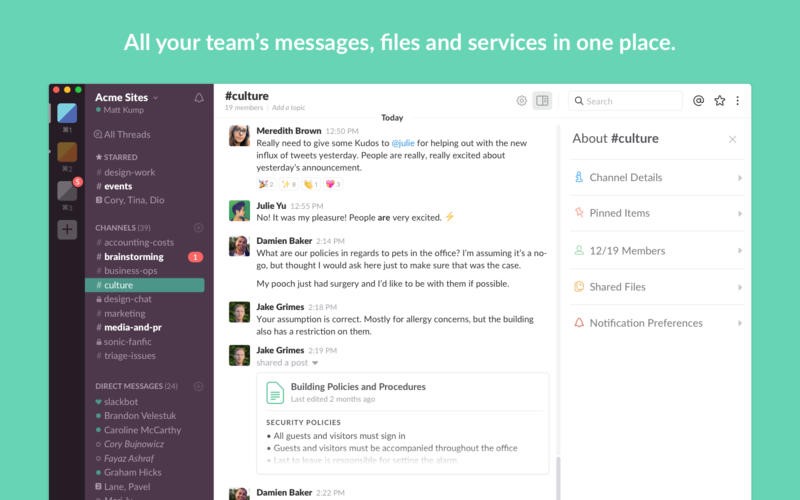
Image via itunes.apple.com
Slack is a communication app that enhances team productivity by integrating with your other productivity apps. The Slack platform makes it easy to communicate with your team, regardless of where they are located. Slack users reportedly spend ten hours a day using the app, because it replaces all their other e-mail and messaging apps. If you decide to put your team on Slack, be sure to learn a bit about best practices for Slack security so you can protect your data.
These apps can go a long way toward helping you organize your thinking and track your various projects, tasks, and deadlines. Finding the right app that is the best fit for your needs is a challenge, but once you find it you’ll wonder how you ever lived without it.
